Turtle Letters: 03
The bounding box, reference point, and Drawing an O (or a 0)
Part of a series of tutorial articles about drawing symbols with turtle graphics.
Code examples referred to on this page can be found here: https://github.com/ucsb-cs8-m17/Lecture3_0810
The letter O (as in Oscar), or 0 (zero as in 2000)
For any letter or number we draw, if we want to be able to combine it with other letters and numbers, we are going to have to consider it to have some “width” and some “height”.
We are also going to consider something called the “reference point”, and something called the “bounding box”. The following illustration shows this:
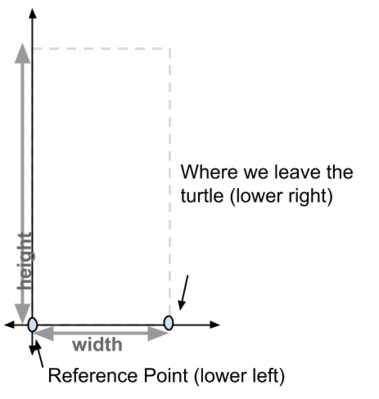
Now, inside this bounding box, we are going to draw our letter, or number, or symbol.
Let’s consider a zero (or an O).
There are a number of ways to draw a zero, and at first we want to KEEP THINGS SIMPLE.
That is, do the simplest thing that will be recognizable as the shape of the letter or number we have in mind.
Later, if we want to get fancier, we can, but at first, KEEP THINGS SIMPLE. At least on your first try, do the SIMPLEST THING THAT COULD POSSIBLY WORK. This is a mantra that successful programmers often repeat to themselves.
So, here’s a very simple zero. It’s nothing more than a rectangle, really.
| Version 1 |
|---|
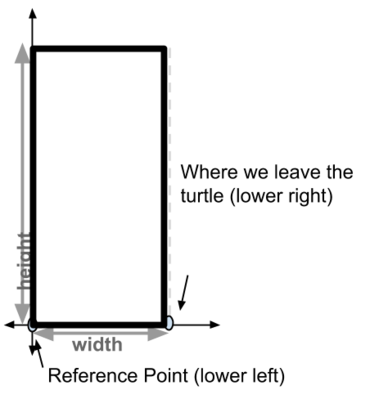 |
And the Python code to produce it is very simple. Note that:
- We will assume the turtle starts at the reference point, facing right (heading 0), and with the pen down, and…
- We will leave the turtle facing right (0 degrees) at the lower right corner of the box, with the pen down.
# Version 1 of drawing a digit zero, as an example to show how letters might be drawn.
# P. Conrad for CS8, 10/08/2013
import turtle
aTurtle = turtle.Turtle()
def drawZero(width,height):
"""
Draw the digit zero. Assumes aTurtle starts pointing right,
pen down
at lower left of a rectantgle, with given width and height.
Leave the turtle pointing right at the lower right of that
same rectangle when done, with pen still down.
"""
# Go counter-clockwise around the box
aTurtle.forward(width)
aTurtle.left(90)
aTurtle.forward(height)
aTurtle.left(90)
aTurtle.forward(width)
aTurtle.left(90)
aTurtle.forward(height)
aTurtle.left(90)
# Now move over to lower left corner
aTurtle.up(); aTurtle.forward(width); aTurtle.down()
drawZero(30,60)
aTurtle.up()
aTurtle.forward(20)
aTurtle.down()
drawZero(15,45)
To run this program, in IDLE, do:
- From File menu, choose New
- Paste in the Code
- Use Run (or hit F5) to run the code (you’ll have to save, just like in lab00)
- At the Python prompt, type go() to see the Turtle do its thing.
But those zeros don’t look much like zeros. We can do a little better, with just a little bit of work.
Let’s try clipping the corners a little to make the zero just a “little bit” rounder, and then give each of the important points a name:
| Version 2 | Version 3 |
|---|---|
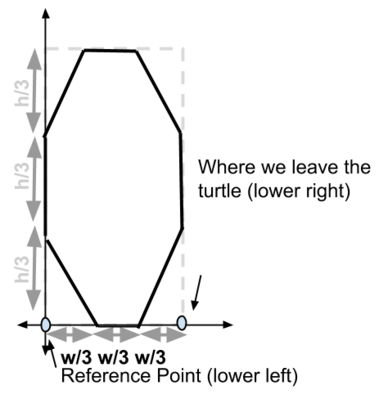 |
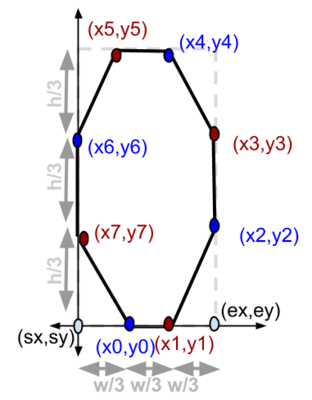 |
Turtle Graphics letters tutorials: table of contents
| Section | Code (github repo) |
Topics Covered |
|---|---|---|
| Turtle Letters: 01 | code | Draw a T |
| Turtle Letters: 02 | code | Drawing an A |
| Turtle Letters: 03 | code | The bounding box, reference point, and Drawing an O (or a 0) |
| Turtle Letters: 04 | Planning your letters inside a bounding box (planning P and C) |